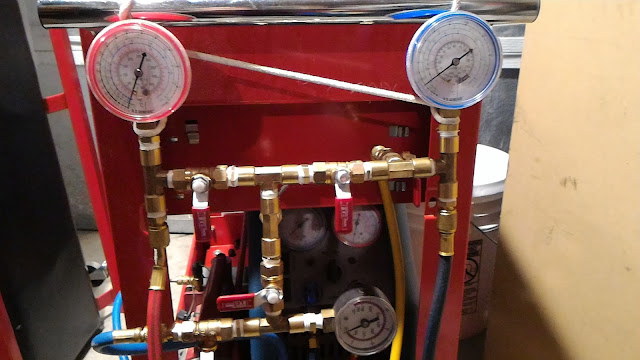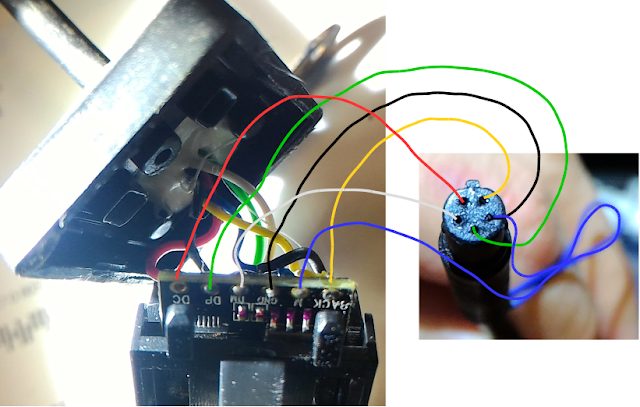Here's one of life's lessons I take a while to learn.
Just because I can, doesn't mean I should.
But
just because I failed doesn't mean it was a terrible idea, because I learn from my failures, even when they cost money.
Sometime around 1997, I spent about $1000 trying to install an air conditioning system in a 1981 Ford Econoline E100. That thing had a 4.9L straight six and a manual transmission. We called it the big brown van. We had some good times taking it camping and on vacations. But I made two major mistakes on that AC system.
- I thought it would be a good idea to have the refrigerant enter the bottom of the condenser and exit out the top. I didn't know that the refrigerant turned from a gas into a liquid inside the 'condenser'. Its name should have been my first clue. Having a hard time getting the fittings and hoses to fit right should have been my second clue. You want to send the liquid refrigerant to the evaporator. Since liquid is heavier than gas, the bottom tube is the exit.
- My second major mistake was thinking that the oil stayed in the compressor. I didn't realize that the oil circulated in the system along with the refrigerant, so I didn't add oil to the system and the compressor made a lot of noise and had a lot of vibration.
So even though I had a thermodynamics class in college, it still didn't prepare me to work on a real-life air conditioning system. There are some real-world need-to-know things they just don't teach in class.
So this is for all those out there who are like me that want to do it themselves and can benefit from learning from my mistakes.
Too many people try to fix their own AC by just adding a can of R134A. Usually, when the refrigerant is low, it's because it leaked out. Sometimes adding a can works . . . for a while. Other times, the refrigerant just leaks out, or only lasts a day. Sometimes the system gets overcharged. Sometimes, there's another problem in the system and adding refrigerant would be a mistake.
Building My AC Service Tool
Since I didn't want to pay shop rates for my AC service, I made a contraption to service car air conditioners. With it, I can
- Recover refrigerant
- Evacuate the system
- Recharge with the exact amount of refrigerant needed
- all without having to disconnect any hoses. That way, no air gets in the system.
To repair leaks or replace components, we don't want to just open the system and let the refrigerant out. That's not only wasteful, it's bad for the environment. We need to be able to recover the remaining refrigerant. So I picked up a recovery unit and a couple recovery tanks from the local classified ads.
I got my vacuum pump from Harbor Freight. The 30 lb refrigerant containers can be obtained from the local auto parts stores. I found a refrigerant recovery machine and a 50lb digital scale in the classifieds.
Most of the fittings and valves are 1/4 inch. For the first couple years, I was having trouble with leaking valves. The 1/4" air valves were wholly inadequate for this type of service. I had to replace them all with 1/4" valves made for water. Although they were much more expensive (around $11 each), they worked.
Here's the schematic diagram of the AC service machine.
I bought a manifold gauge set and took it apart to use the hoses, service port valves, and gauges shown here. I also bought a few more hoses connect the vacuum pump, recovery tank, recovery unit, and refrigerant canister. I got all the other brass fittings and adapters at the local hardware store.
Since I had a red toolbox on wheels and it was the perfect size for it, I loaded all the components onto it. On the other side, I have the refrigerant recovery tank. The recovery unit and vacuum pump are on the bottom shelf.
Operation
Setting up the Machine
- Connect the refrigerant canister to the charging port (center rear in the photo).
- Close the charging port adapter valves. Open all the valves except the recovery machine's input valve stays closed.
- Vacuum down the system.
- Close all the valves.
Recovering Refrigerant
- Connect the red hose to the high side service port, and the blue hose to the low side service port. Turn the service port valves clockwise to open them. The high and low side gauges should read pressure if there's any refrigerant remaining in the AC unit being serviced.
- Turn on the recovery machine. Its intake valve should be closed at this point.
- Open the valve behind the low side gauge. Ideally, I should have an oil separator unit between this valve and the recovery machine, but I don't. So I just recover slowly to avoid pulling oil out of the system.
- Slowly open the input valve on the recovery machine. Keep the pressure less than 20psi. There are other steps unique to this recovery unit, so I won't go into detail on that here.
- Stop when the input valve is fully open and the gauge reads -10 inches Hg or greater vacuum.
- Purge the recovery unit into the recovery tank.
- Remember to close the valve on the recovery tank.
Evacuating the System
- Shut all valves.
- Turn on the vacuum pump.
- Open the valve to the vacuum pump (on the lower left of the above picture where the blue hose on the left comes in).
- Open the valve above the vacuum gauge (bottom center valve).
- Open the valve to the left of the low side gauge and the valve going to the refrigerant tank hose. The refrigerant tank's valve should still be closed at this point.
- When most of the gas is evacuated, also open the high side service port valve and the valve to the right of the high side gauge.
- After enough time has elapsed, shut the valve going to the vacuum pump. The gauge should not move. At this point, we have evacuated all the air and gasses from the air conditioner and my AC service machine.
Charging the System
I usually dump the refrigerant into the high side service port. Here, I need to pause and think it through so I don't make mistakes.
- Close the service port valve at the high side service port.
- Close both valves on either side of the vacuum gauge. Disconnect the vacuum hose from the vacuum pump so that it doesn't suck oil out of the vacuum pump.
- Close the valve to the left of the low side gauge.
- We want to put refrigerant into the hoses, but not in the air conditioner yet. So I open the valve on the refrigerant tank. It goes all the way up to the service port, waiting to go in the system.
- Weigh the refrigerant tank and note it. Subtract the weight of the refrigerant we want to put in, and that's where we stop when it gets to that point on the scale.
- Open the high side service port valve and watch the scale weight go down. If it doesn't deposit the full charge, then start the AC and slowly and intermittently open the valve to the left of the low pressure gauge to allow small amounts of refrigerant into the low side. We don't want to go too fast and send liquid refrigerant into the intake of the compressor.
- Close the valve on the refrigerant canister. If I'm going to store the machine for a week or more (and that's usually always the case), I recover the refrigerant in the hoses so it doesn't leak out.
Enjoying the Results
The machine works great.
Troubleshooting
The system may be low on refrigerant if the high side pressure is low and the low side pressure is too low and the compressor cuts off even when the fan is on high.
If the high side pressure is normal, but the low side is low, that could be a symptom of a clogged orifice tube (or expansion valve). In this situation, many people may assume that the system is low on refrigerant and add more. The excess refrigerant makes the high side too high pressure, resulting in loss of efficiency and not solving the problem.
There are other sources of information on troubleshooting, so I'll stop here.